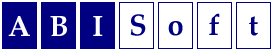|
| ||||||||
|
LogFileMonitor - log files monitoring application. It alerts when a substring found in the logs. It also able to merge log files into a single one. The application runs as a windows service. If Files section defined in the config file then the program looks for the specified lines of text in the log files and notifies configured recipients by e-mail. If Collector section defined in the config file then the program merges the specified log files into a single one (network path supported too). Config File FormatDescription of the config.xml configuration file:
Tag UserSettings defines program settings for logs monitoring and manipulations. Tag UserSettings permits the following child elements: TimeIntervalBeetwenSendMessage,AdministratorMail, Files, Collector. Tag TimeIntervalBeetwenSendMessage defines time interval (in seconds) between alarm sending attempts to recipients Tag AdministratorMail defines email address where program running status (started / stopped / errors / exceptions ) will be sent to. This tag is optional. Tag Files defines a set of log files Tag ViewedFile defines a log file Tag ViewedFile has following attributes: - Path - full path to the log file - Encoding - expected encoding of the log file. For example: "UTF-8", "windows-1251", etc Tag SearchString defines a substring to look for and email recipients for the alerts Tag SearchString has following attributes: - Value - search string Tag SearchString has following child attributes (optional): - EmailTo - recipient of the notification email - EmailCC - CC recipient of the notification email - EmailBcc - BCC recipient of the notification email - Subject - notification email subject Tag Collector defines a log files to merge. Tag Collector has the following child tags: InputFile, OutputFile. Tag InputFile defines a log file to merge. Tag InputFile has the following attributes: - Path - full path to the log file for merging - Encoding - expected encoding for the log file. For example: "UTF-8", "windows-1251", etc Tag OutputFile defines a path to a file with the result of merging. Result file encoding is UTF-8 Description of the SmtpSettings.xml configuration file:SMTP server settings located in the SmtpSettings.xml configuration file (in a standard .Net settings format):
Download program |
||||||||||||||||||||||||||||||||||||||||||||||||||||||||||||||||||||||||||||||||||||||||||||||||||||||
@abisoft_copyright@ | |
|